Onboarding Content
Select a variety of sample content that will help get you started, including some brand-specific marketing materials, product list items, sample layouts and templates, and sample projects.
Loading Onboarding Content into SumoQuote
Upon starting a SumoQuote account, you will receive an email with a link asking you to verify your email address. Clicking this link will trigger the onboarding process. Once your email address has been verified, click Let's go.
Complete the information.
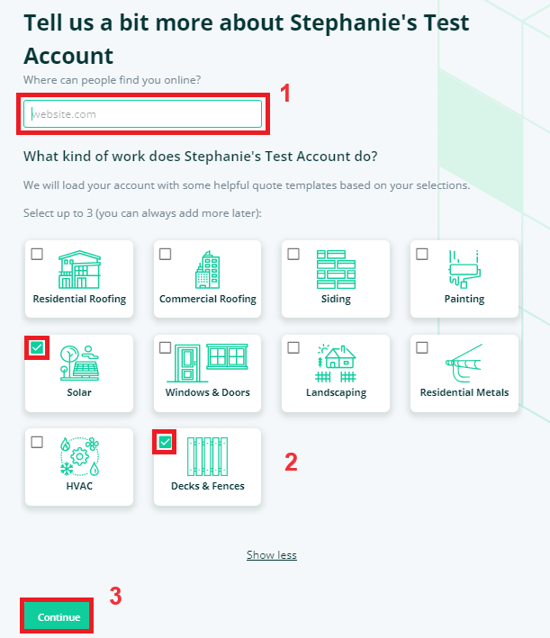
- Enter your company website.
- Select the sample content that is relevant to your business. This will include a variety of marketing content and sample layouts from popular brands for each industry.
- Click Continue to move to the next step.
Upload your company logo.
Drag and drop a .png or .jpg file from your computer into the rectangular box to upload your logo. The recommended file size is 300x300 pixels. Once uploaded, more options will appear to select your company colors.
👍 You can come back and do this step another time!
If you don't have your logo available, you can click continue and edit your Branding information at a future date. Everything you need to know can be found here.
 After your logo is uploaded, the options change:
After your logo is uploaded, the options change:
- Edit your logo: zoom in or out or crop it.
- Delete your logo. If the file is too large, or you want to try a different version of you logo. Once deleted, the upload option will reappear.
- Select your brand colors. Click on the edit icon and select your colors. For more detailed instructions on how to do that, click here.
- Click Continue to move to the next step.
⚠️ White is not a recommended Brand Color.
Some report styles use the Primary and Secondary colors for headings. These headings are on a white background, so when either of these brand colors is white, it can look like there is a large empty space at the top of your report.
Our recommendation is that you use colors that are easily read, especially for your Primary color.
Select your Report style.
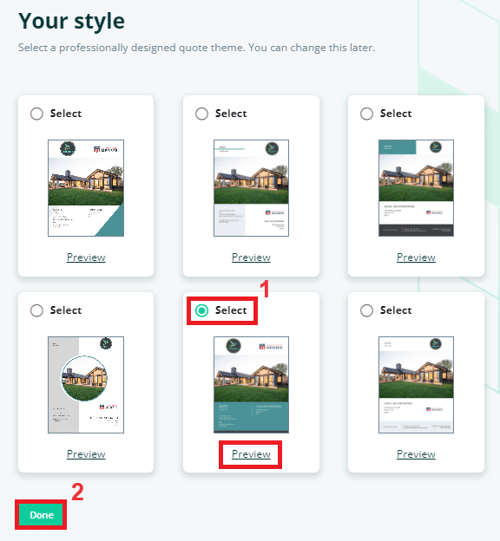
There are 6 PDF options to choose from. The font, font size, line spacing, and use of br
and colors will vary from style to style.
- Select the circle beside the style you want to use. Click Preview below any of the options to view what the PDF will look like.
- Click Done when you are have made your selection.
Click Let's Go! to load your content and open your SumoQuote account.

Edit your Branding content any time!
Your Branding content can be edited at any time from the configuration menu.
If you require additional sample content, please contact support. We do not have sample content for all brand offerings. Additional marketing material can be accessed through the official brand websites.
![SumoQuote-1024x511.png]](https://support.sumoquote.com/hs-fs/hubfs/Partner%20Logos/SumoQuote-1024x511.png?height=50&name=SumoQuote-1024x511.png)